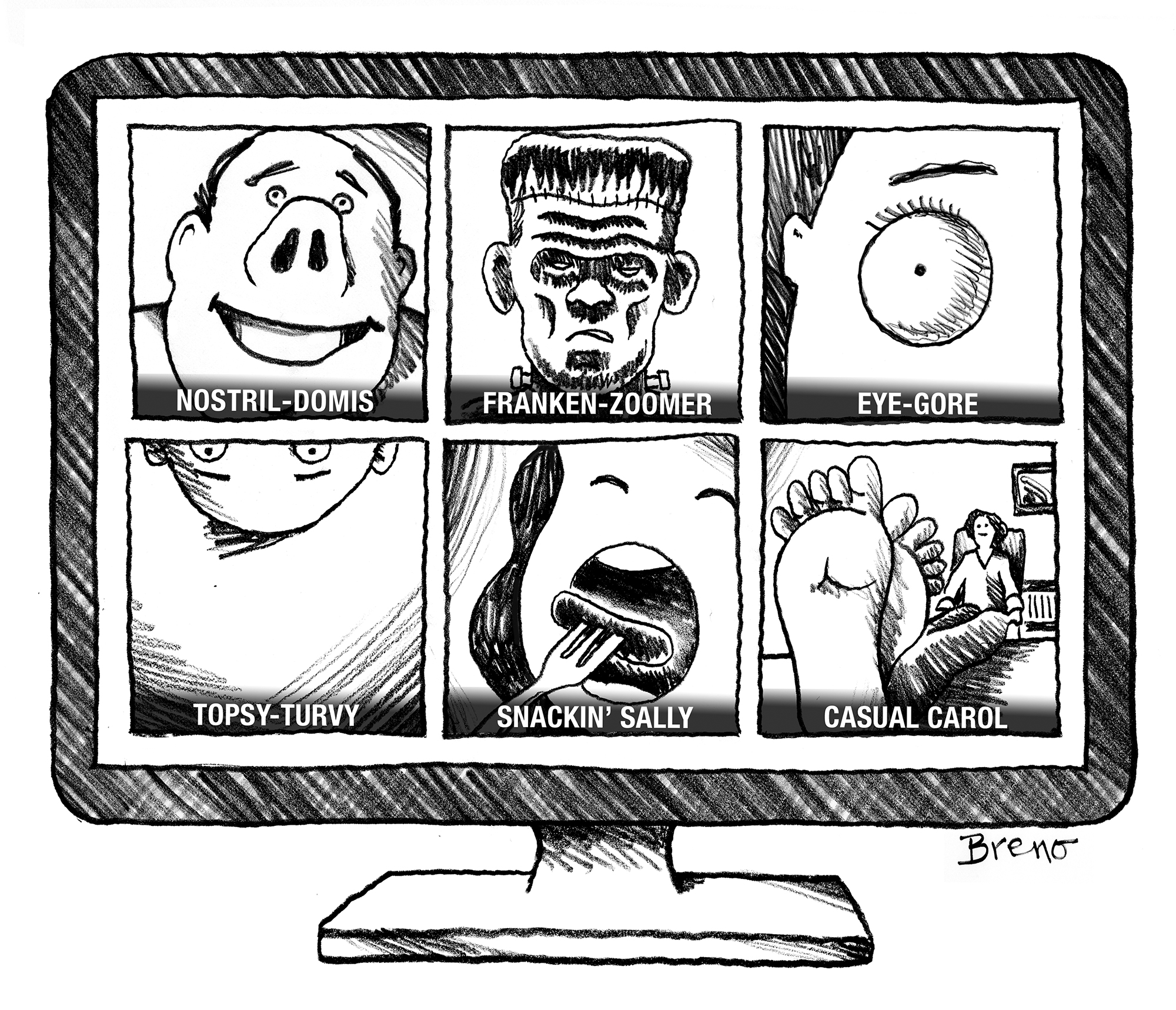 “I’m really better looking than this!”
“I’m really better looking than this!”
If that’s the way you want to start every Zoom meeting, you’re not alone. The video conferencing app seems to amplify every flaw you’ve ever worried about. I, for one, often look like a pasty waif who hasn’t slept since quarantine went into effect.
So, as a public service to every businessperson who’s wanted to throw up their business portrait instead of facing the Zoom camera, I offer these tips:
Camera Placement
You want to simulate a face-to-face meeting as closely as possible in a video call. After all, isn’t that why you decided on it instead of a phone call? And what makes a live conversation work? Eye contact. On Zoom, eye contact is achieved by getting the camera at eye level and your face close enough to mimic an in-person conversation
Remember, cameras on laptops are at the top of the screen. If you put the laptop on your desk, you’ll be looking at (and probably talking to) the middle of the screen. If you put the laptop on a couch, you’ll be looking down on the screen. That gives you the Nostril Shot that is not attractive. If you can see the ceiling in the shot, your camera is too low.
I put the laptop on my desk and put it on a stand that raises it. Then I angle the screen down, so the camera is eye level. By the way, if you use this set-up, you’ll need a separate keyboard that’s on the desk in case you need to share your screen or run a PowerPoint.
Eye Contact
And speaking of eye contact, this is the toughest part of achieving a personal connection on Zoom. We’ve all been trained to look at the eyes of those we speak to in normal conversation. But if you’re looking into the eyes of those on-screen during a Zoom call, you’ll appear to be looking down. To appear to be looking into their eyes look directly into the “eye” off your camera.
Lighting
Most people on Zoom conference look like they are auditioning for a horror movie. While I have a good set-up in my office, when I must move to the conference room, the overhead light in there gives me a “Sleepless in Hartford” look.
What you want is for the primary light source to be behind the screen. I purchased an adjustable ring light. It has a variable intensity and color setting. Set the light on the brightest warm tone setting.
If you are lucky enough to have natural light coming from the side, that also helps. But make sure you don’t sit in front of a bright, sunny window. The last person to successfully pull off the back-lit, silhouette look on screen was Alfred Hitchcock. And he was going for that. You should not.
Background
Declutter your background. A plain, not bright-white wall is best. The viewer’s eye should be drawn to your face. Not the bookshelf displaying your favorite tchotchkes. I know for many of us news junkies a favorite past time is checking out the offices and kitchens that our favorite news sources inhabit, but that’s not for you. Have your Zoom meeting in an office-like space, even it means finding a quiet spot with a neutral background in the basement.
Dress
Yes, you’re home. We get it. But you’re also in a business meeting so dress like it. Good for you that you can wear a hoodie to work from home. That doesn’t mean you should wear it on camera. Put on business attire, and we’ll all believe you’re there to do business. If you’re Trevor Noah, you can rock a sweatshirt. If you’re a businessperson, you can’t. PS: It will also make you feel a lot more like you’re doing business if you dress like it.
Final Random Tips
Here are some miscellaneous tips I also want to share:
- Prop any notes you need right up against the screen. As long as you don’t block the camera, having them there makes it easier to refer to them without taking your eyes too far from the camera
- Get there early. If you are the host of a meeting, you can start it anytime. That lets you fiddle with the technology, adjust your lighting (and hair!) and test your audio
- Avoid eating or drinking. Doing either one of these on-camera is both distracting and disrespectful. Would you slurp a Slurpee in a live business meeting? Then don’t do it on camera.
Zoom is Here to Stay
The video conference business meeting is here to stay. Whether or not we ever return to our offices or in-person meetings, I suspect the role of the humble business phone call will decrease. Seeing someone’s face, even for the most mundane meetings, seems like a better way to connect.
It’s time to do what we can to look the best we can on-camera. And, by the way, I AM better looking than this!
A version of this post appeared in the Sept. 7,2020 issue of Hartford Business Journal


